Here we have answered some of the most common questions that people ask about the BlackHole App. We have also tried to solve some issues that people face while using this app.
Yes, BlackHole Music is a trusted and genuine application that is compatible with Android, iOS and MAC devices. You can download this app for free from our website and install it as a third-party app on your phone.
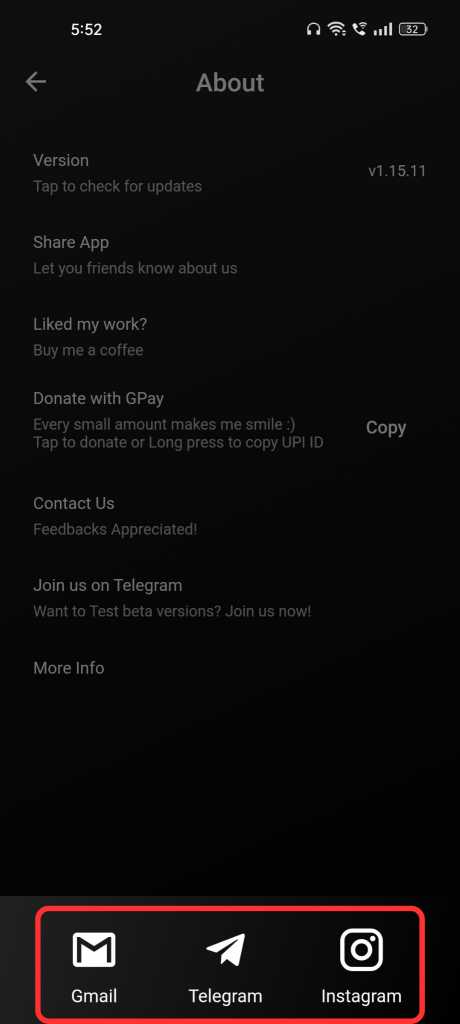
Yes, there are ways to contact the app developer and if you’re facing any issues, you can tell them. All you need is to go to the ‘About’ section under the app settings and click on Contact Us. You will see three ways to contact the developer that are Gmail, Telegram and Instagram so pick a preferred method to contact the developer.
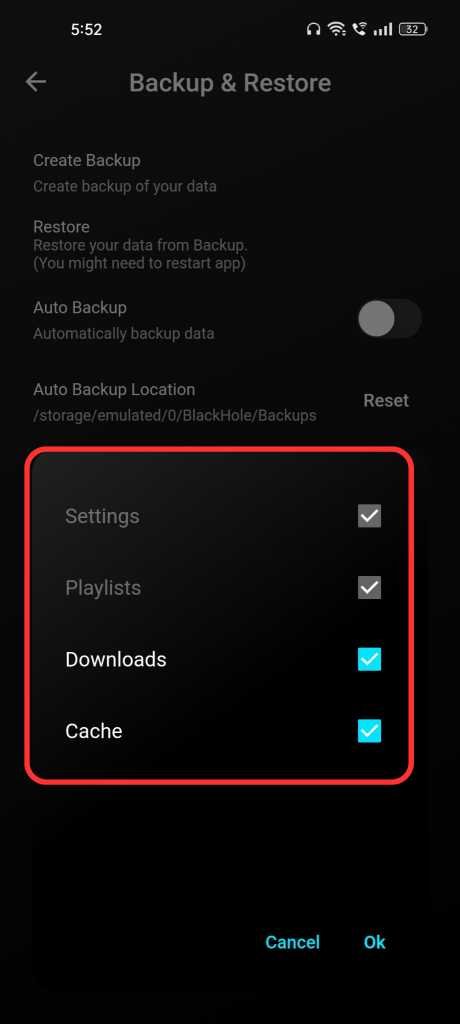
Open the settings of the BlackHole App and click on the ‘Backup & Restore’ section. Set the Backup location and tap on Create Backup and choose all the options such as Settings, Playlists, Downloads and Cache then click on ‘Ok’ option to create a backup.
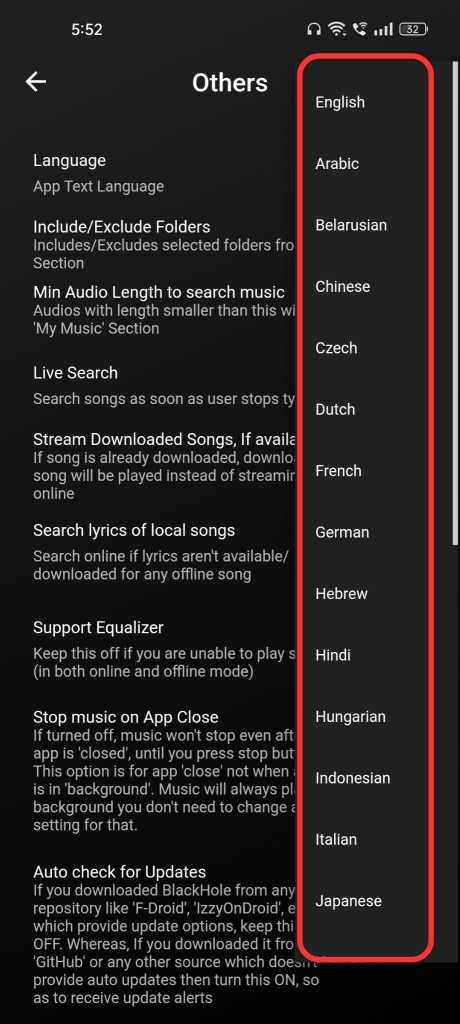
Yes, BlackHole Music Player’s latest version app supports 27 languages. To change the app language, go to the settings of this app and tap on the ‘Others’ section then click on language and choose your preferred language.

If you want to download a single song then simply play that song and tap on the download icon on the bottom right corner and allow permission if asked then the downloading will be started.
If you want to Download an Album or Playlist, open that Album or Playlist and the download icon will display on the top right corner.
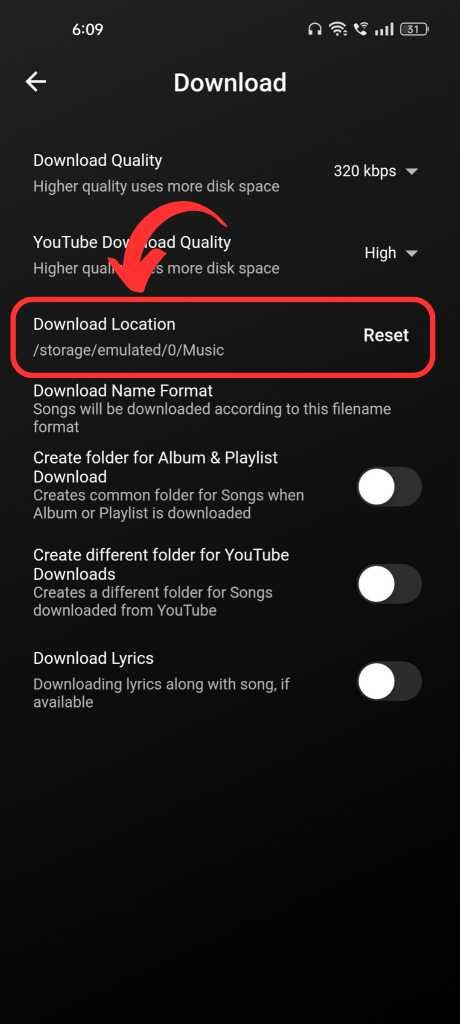
Sure, navigate the app settings and click on the ‘Download’ section then tap on the Download Folder section and allow the necessary permission if asked then choose the folder where you want to save the downloaded songs or music and then tap on Use this folder button to apply changes.
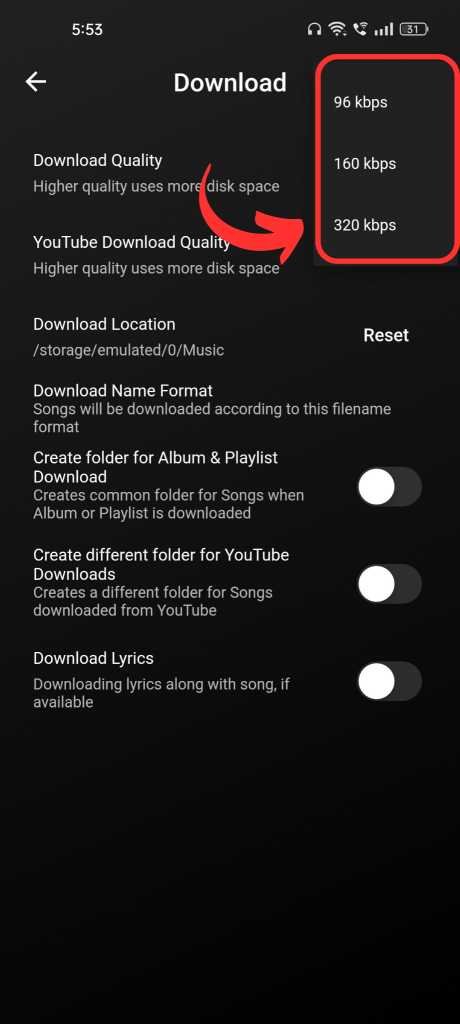
Tap on the Menu icon on the top right corner and click on ‘Settings’ then tap on the ‘Download’. Select the Download Quality section and choose the downloaded music quality from 96 Kbps, 160 Kbps and 320 Kbps as per your preference.

Yes, there is an App UI section in the settings of this app so tap on it and click on the Player Screen Background then you will see many music player screen designs so choose anyone to change the player screen background.
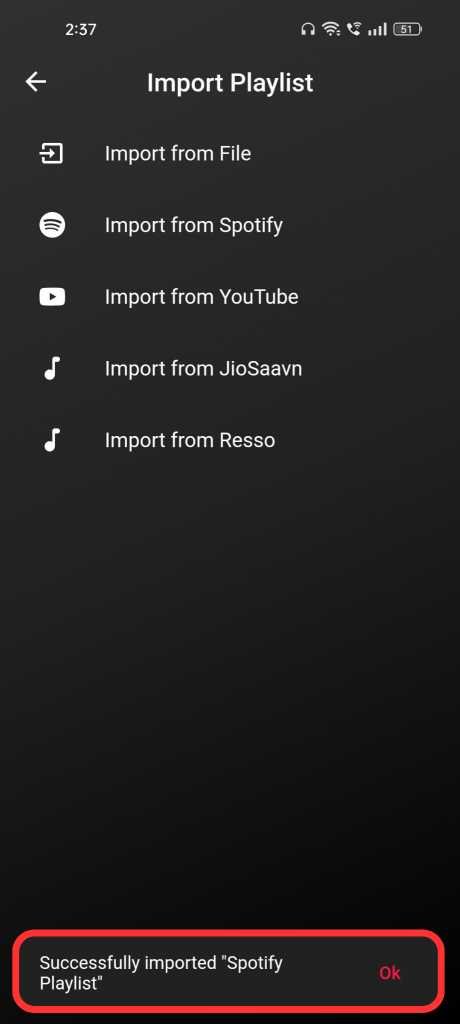
BlackHole allows users to import Spotify Playlist to this music app but you can’t upload TXT or CSV format files. Therefore, you need to create a Spotify Playlist backup in JSON format then upload it into the BlackHole app.